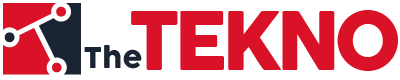Do you have a competitive soul and a new idea for an app? If yes, then you are in the right place. With millions of apps out there it can be quite daunting to design an app that people will like and use regularly. On average, a typical smartphone user uses at least nine apps daily. If your app becomes of these nine apps, you’ll be making lots of revenue. The problem with most creative minds is that they do not know how to execute the idea. You do not have to be a pro at programming to design your own app. Read this beginner’s guide below and learn to develop your app simply and easily.
Step 1: Set a Goal
The first step of any development task is research and planning. Set an objective about what you expect from your app. Research the market and then answer the following questions to learn what your app is going to achieve:
- Who are the intended users of this app?
- Will this app be useful to the intended users?
- How will this app add ease and benefit the user?
Step 2: Pen down your Idea
After research and planning, start writing down the idea. Note down every detail and draw a comprehensive description of what you want to build. Develop a business plan and decide a name for the app.
Step 3: Make a Prototype/Wireframe
Develop a Minimum Viable Product (MVP) based on the information you noted down. Add the most basic and essential features to the prototype and to give the users an idea of what your app will be like. Wireframe lets you create a prototype based on the info hierarchy of the design and makes it easier to layout the plan. You can do this step online.
Step 4: Gather Feedback on Prototype
Gather honest feedback about your app from your friends, family and colleagues. Note down bad reviews and come up with a solution to fix those problems.
Step 5: Create a Developer Account
Create developer accounts on different app stores so you can sell your app on those platforms. You can either register as an individual or as a company.
Step 6: Design your App
This where you start designing the individual screens which are a high-resolution setup of the prototype. Add all the necessary changes and updates to fix the glitches that were noted from the feedback. Make sure every problem is addressed so the end user can have a better app-interface.
Step 7: Test Run
Once the designing is complete, test your app again. Notice any crashes, missing features or bugs and fix thee issues.
Step 8: Develop your App and get Feedback Again
After designing comes the final development. Once it is all done, get feedback on how you can improve and boost the performance of your app.
Step 9: Launch your App
Submit your app to the play store for approval. Once it’s approved, you can feature the app on the play store for users to purchase.
Step 10: Keep Updating the App
Keep jotting down the user feedback and keep making relevant changes and updates to the apps.